
ODM is a B2B solution designed to manage and fulfill the cycle of orders and delivery between businesses. ODM is available as a Web platform (Supplier Portal and Merchant Portal for providers) and a mobile platform (Driver App and Warehouse App)
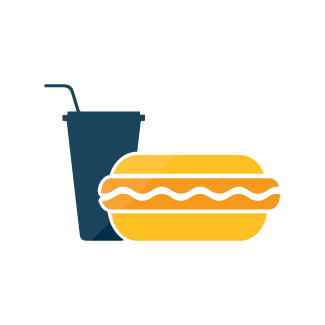


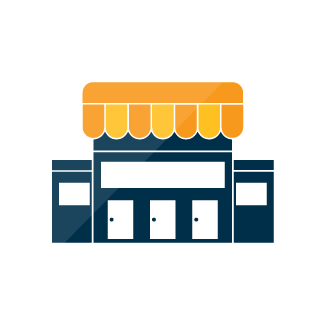

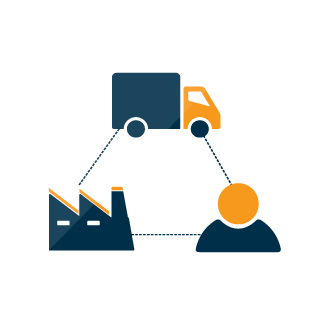
Whether you are a consumer goods provider, with or without a fleet and POSs, or just a fleet-service company, ODM will help you enhance your overall performance, save time and money and take your business to the next level.





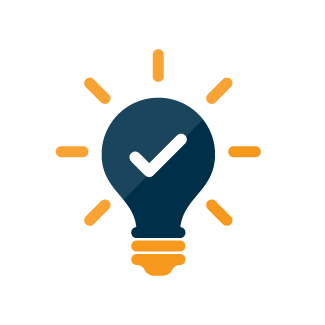
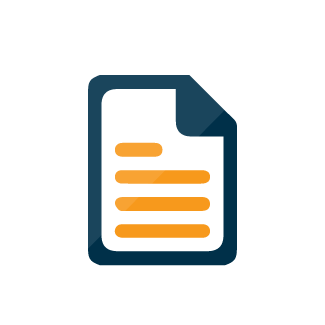
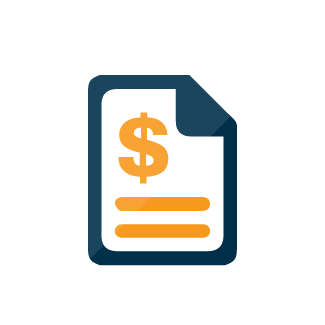
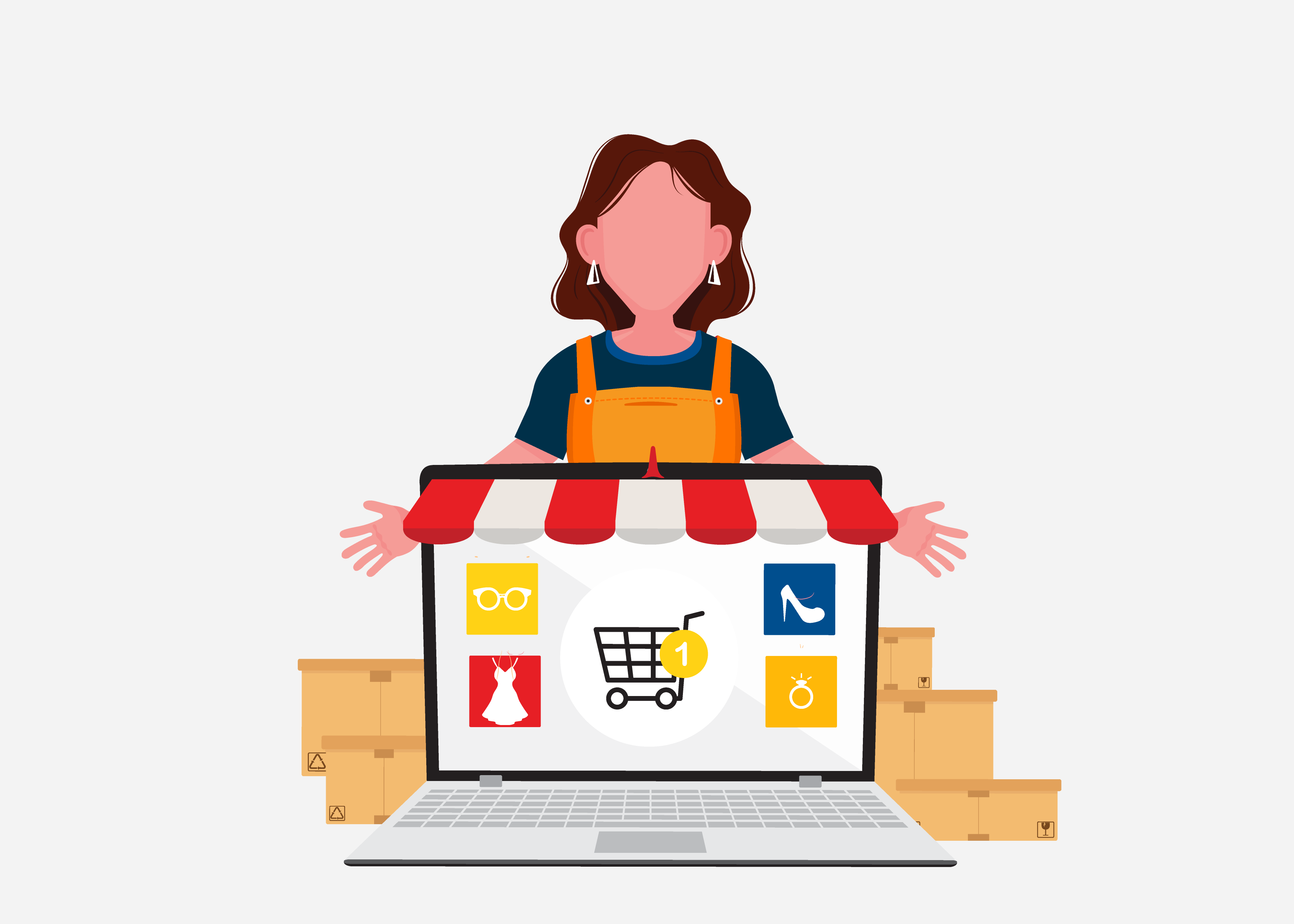


1. Dashboard
2. Users Management
3. System Configuration
4. Products Management
5. Warehouses Management
6. Merchants Management
7. Fleets Management
8. Tasks & Orders Management
9. Returns Management
10. Generating Reports
11. Settings Customization
12. Notifications Management
13. Permissions
14. Route Optimization
1. Registration
2. Dashboard
3. Providers Management
4. Orders Management
5. Returns Management
6. Reports
7. Settings
8. Notifications management
9. Suggestions and complaints
1. Login and confirm vehicle plate number
2. Home screen. View tasks and orders and more
3. History of Tasks and orders' Details
4. Issues screen; create, view, and cancel issues.
5. 'More Screen' for Additional Info